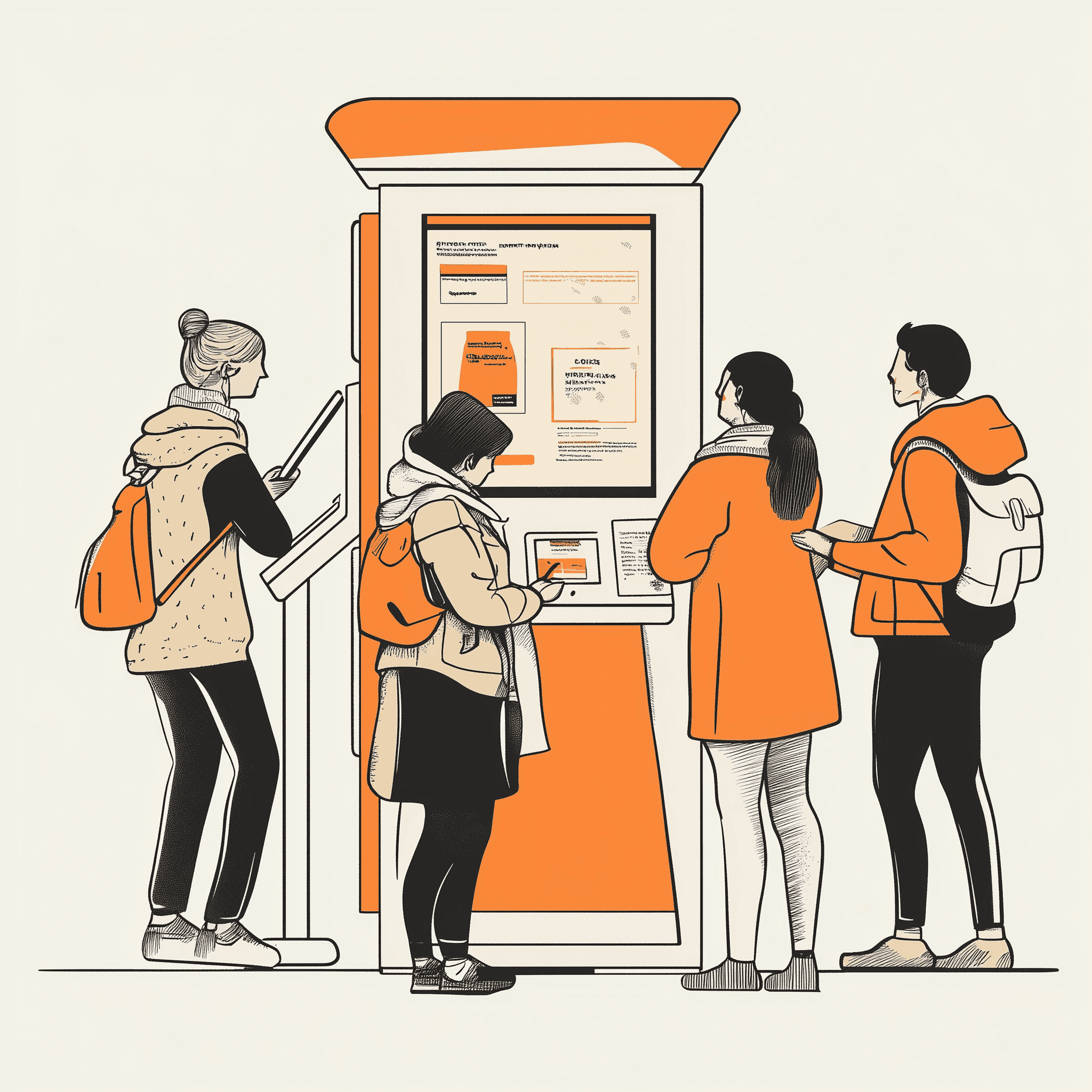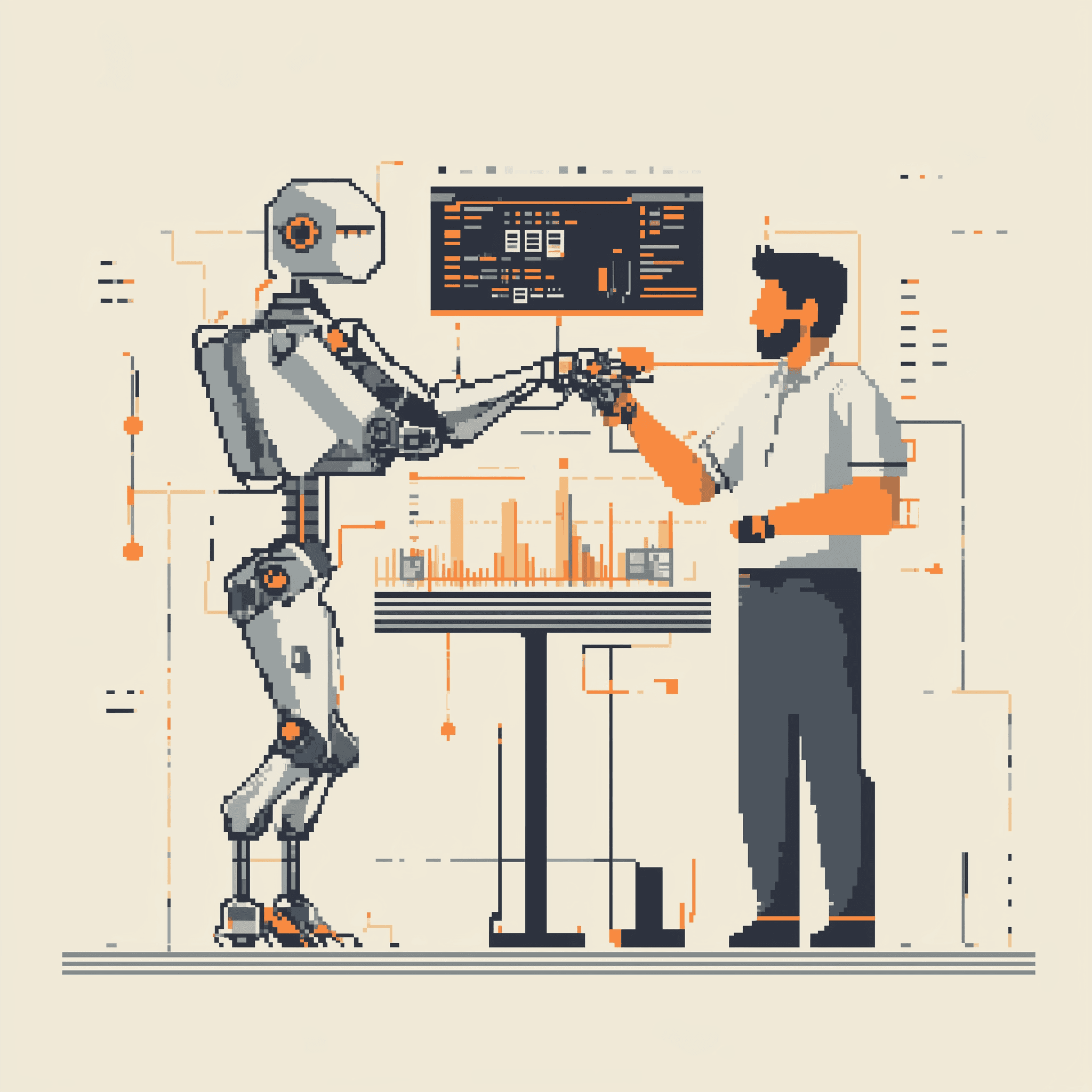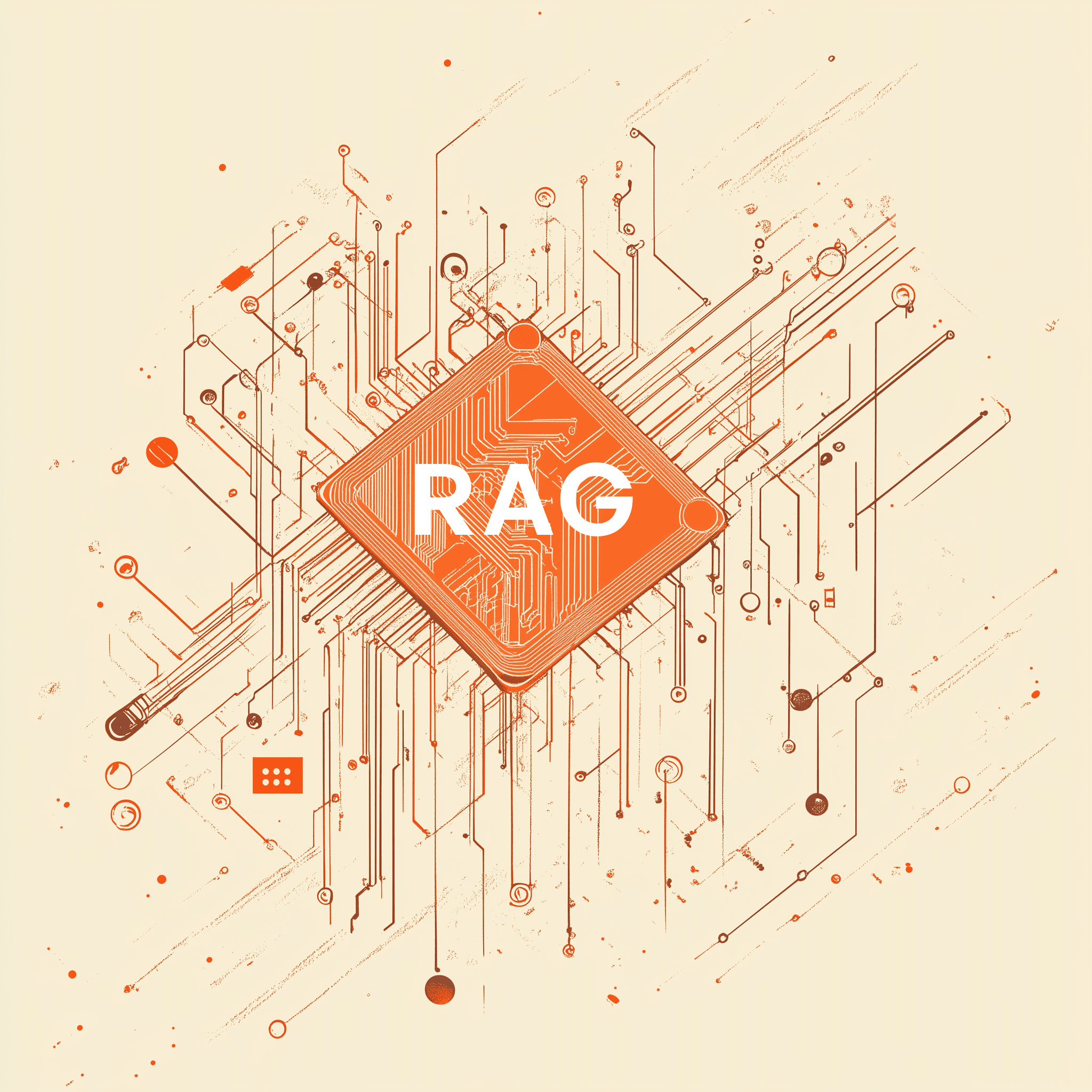Computational Design
Published on
October 30, 2024
Updated on
October 30, 2024
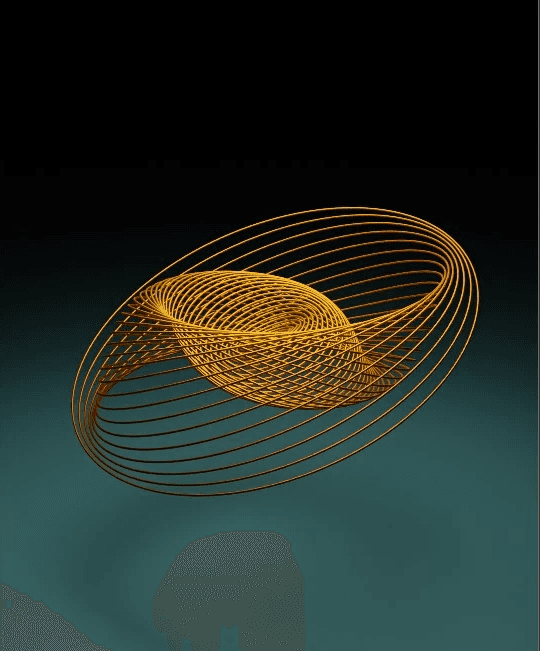
Grasshopper 3D, a powerful visual programming language within Rhino, has redefined how designers and architects approach 3D modeling. Known for its versatility, Grasshopper lets users create complex, data-driven, and customizable designs with relative ease, without traditional coding. Here’s a closer look at why Grasshopper is so transformative, what it offers, how it works, and where it’s applied.
Why Grasshopper 3D?
Grasshopper appeals to designers and architects who aim to push beyond conventional modeling limitations. It allows for parametric design, where each design element is adjustable by simply tweaking input values. This flexibility fosters exploration, rapid prototyping, and innovation. For projects that demand unique, non-linear, or intricate geometries, Grasshopper provides a way to craft optimized, data-driven models—efficiently testing variations without restarting the design process.
What is Grasshopper 3D?
Grasshopper 3D is an algorithmic modeling tool that enables users to create and manipulate complex geometries by connecting nodes, known as "components." Each component represents a specific function, from mathematical operations to geometry manipulation, and these are linked visually to produce unique shapes and structures. It enables parametric modeling, where altering one element can dynamically adjust others, leading to responsive, flexible designs. Grasshopper also integrates with numerous plugins, like Kangaroo for physics simulation or Ladybug for environmental analysis, making it exceptionally versatile across fields.
How Does Grasshopper 3D Work?
Grasshopper’s visual programming environment is designed for accessibility, with a drag-and-drop system where users connect components in a flowchart-like setup. Each component has inputs and outputs that handle data types, like numbers, geometry, or lists, creating a real-time, interactive model. Users define relationships between components and control parameters like dimensions, rotation, or material properties.
The lack of traditional scripting reduces the learning curve, making it approachable even for beginners. Plus, Grasshopper can handle both simple and highly complex operations, allowing creators to iterate designs, analyze structures, and even simulate real-world physical properties.
Where Is Grasshopper 3D Applied?
Grasshopper 3D finds use across architecture, industrial design, urban planning, and environmental modeling. Designers use it to create everything from building facades with customized textures to public installations with intricate patterns.
Some common applications include:
Architecture and Urban Planning: Grasshopper is extensively used for creating façade designs, layouts, and optimized spatial planning based on environmental factors.
Product and Furniture Design: The tool’s parametric approach is ideal for generating customizable product models, where designers can quickly adapt dimensions, materials, and other attributes.
Engineering and Structural Analysis: Grasshopper, coupled with plugins like Karamba, supports structural simulations, enabling engineers to analyze forces, tension, and material performance in virtual space.
Environmental and Performance Analysis: With plugins like Ladybug, Grasshopper helps simulate environmental factors, such as sunlight exposure, heat transfer, and airflow, contributing to sustainable and efficient designs.
Are you looking for a customised solution for your company?
Arthur C. Clarke
“Any sufficiently advanced technology is indistinguishable from magic.”