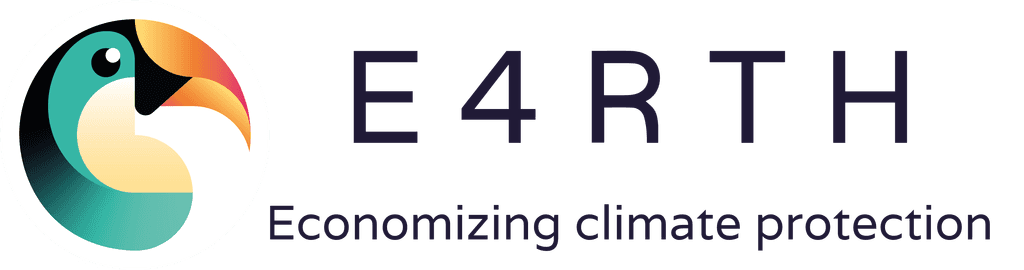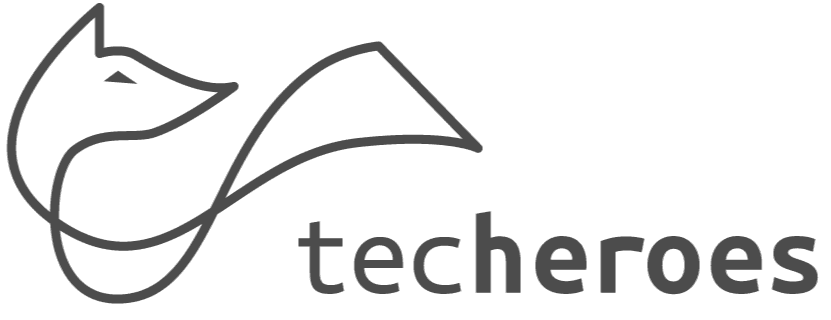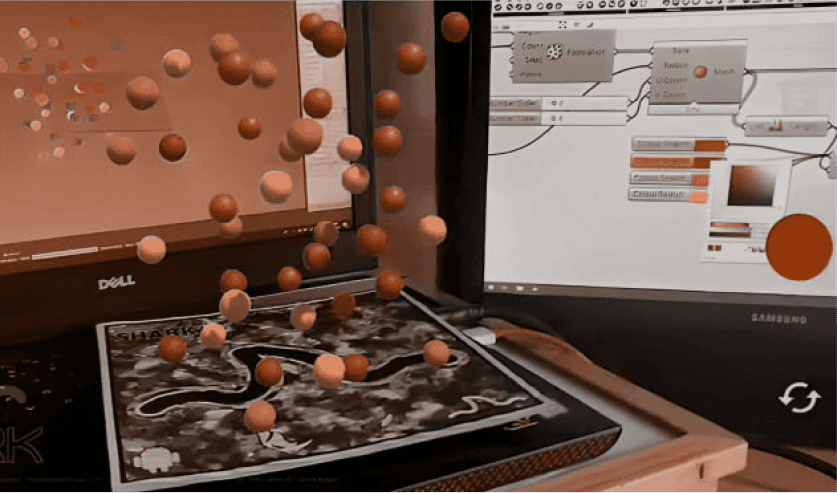AR
Published on: 21. September 2022
Introduction: The Power of AR in Education
Understanding the inner workings of a DC motor can be challenging for students when relying solely on textbooks and static images. However, with Augmented Reality (AR), we can bring the concept of electromagnetism, rotating coils, and torque generation to life in an interactive and immersive way.
By scanning a QR code, students can visualize a 3D simulation of a working DC motor on their devices. The model will feature moving cogs, rotating components, and interactive annotations to make learning more engaging and effective.
In this article, we will walk through how to create an AR-based interactive DC motor model that can be placed in any environment using a QR code, providing an intuitive way for students to grasp this fundamental concept in physics and engineering.
Concept: How the DC Motor AR Model Works
The AR model will allow students to:
✅ Scan a QR Code to launch the AR experience on their smartphones or tablets.
✅ Place a 3D Model of a DC Motor in their environment (on a desk, floor, or wall).
✅ Observe Rotating Cogs and Moving Components in real-time to understand the motor’s mechanism.
✅ Interact with the Model by clicking on different parts to see explanations of each component (e.g., armature, commutator, brushes, field magnets).
✅ Simulate Working Principles to see how current flow generates rotation through the interaction of electric and magnetic fields.
Building the AR Model: Step-by-Step Guide
Step 1: Create a 3D Model of the DC Motor
To develop an AR experience, we need a realistic and animated 3D model of a DC motor. This can be done using software like:
Blender (Open-source 3D modeling and animation tool)
Maya or 3ds Max (Professional-grade 3D modeling software)
Fusion 360 (Great for mechanical parts)
Modeling Requirements:
The stator and rotor should be visibly distinct.
The cogs/gears should be animated to simulate movement.
The direction of rotation should change based on current flow.
Step 2: Export and Convert the Model for AR
Once the 3D model is ready, we need to export it to a web-friendly AR format. Suitable formats include:
GLB (GL Transmission Format Binary)
USDZ (For Apple devices)
FBX (For further modifications in AR tools)
💡 Tools for AR Optimization:
Adobe Aero (Great for placing interactive AR objects)
8th Wall or ZapWorks (For WebAR deployment)
Unity with ARKit/ARCore (For advanced AR interactions)
Step 3: Integrate Interactivity & Simulation
To make the AR model engaging, we need to add:
Rotating Cogs & Armature – Simulated motor movement based on current flow.
Color Coding of Magnetic Poles – To show North and South poles dynamically.
Live Electromagnetic Field Representation – Animated arrows to depict field direction.
Clickable Parts – Interactive labels that provide explanations.
For this, Unity 3D with Vuforia or ARKit/ARCore can be used to add physics-based animation and touch-based interactions.
Step 4: Generate a QR Code for Easy Access
To allow students to quickly launch the AR model, we will:
Host the AR model online using platforms like Sketchfab, Google Poly (deprecated), or custom WebAR solutions.
Generate a QR code linking to the hosted AR experience using:
QR Code Generator (qrcode-generator.de, QRStuff, etc.)
Custom short links with AR.js integration
Scanning the QR code will instantly open the AR model, allowing students to place and explore the motor in their real-world environment.
Final Result: A Fully Interactive Learning Experience
By implementing this AR-based DC motor model, students can:
See and explore the internal mechanism of a working motor from all angles.
Understand how electricity generates motion through live animations.
Interact with different components to learn their roles in motor function.
Place the AR model anywhere, making learning accessible without a lab setup.
Further Use Cases: Expanding the AR Learning Approach
This method of AR-based educational simulations can be extended to:
📚 Other Electrical Machines – AC motors, transformers, generators, etc.
🛠 Mechanical Systems – Gear mechanisms, hydraulic systems, turbines.
🔬 Physics & Chemistry Experiments – Molecular structures, circuits, and lab simulations.
Conclusion: Revolutionizing Education with AR
Augmented Reality is transforming how we learn complex engineering concepts. By creating an AR-powered DC motor simulation, we enable students to grasp theoretical principles through interactive and immersive experiences.
🚀 With a simple QR code scan, students can visualize and interact with a live, functioning DC motor, bridging the gap between theory and real-world applications.
The future of education is interactive, and AR is leading the way!
Updated on: 1. Oktober 2024